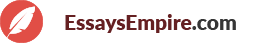Working with Computers
| ← Burning Food Detector | Apple iPhone, iPad, iPod → |
Operating computer hardware
A computer is an electronic device that accepts raw data and processes into meaningful information. A computer is made up of collective parts that work together to process data these parts; Central Process Unit which is responsible for performing handling instructions and controls operations of a computer. Memory chip a hardware in a computer where the application programs and current information is kept so as to facilitate quick access by the central processing unit.. Motherboard is a computer hardware that consists of a circuit that connects all the computer parts. Hard drive is a storage device used to store files and folders in a computer. CD-ROM/ Dvd drive is used to read and write data from a storage media.
Floppy drive is used to read data from floppy diskettes. External components of a computer can contain: keyboard which is used to type information and instructions to a computer. A mouse is used to point, click or navigate in a computer system. A monitor is used to display information in a computer. a scanner is used to input images in a computer through a process called scanning. Speakers in a computer environment are used to output music and audio information.
All these computer peripherals should be well interconnected so that the computer may run appropriately. . Computer Hardware comprises of the physical tangible components of a computer. E.g. Microprocessor, Hard Disk, or a RaM.Computer Software includes applications that a user runs on a computer to process data, such as Excel. For a computer to provide useful information its hardware and software communicate effectively
An Operating System is a specific piece of software that controls and manages computer hardware and helps hardware to interact with other software. E.g. Microsoft Windows, Linux. Computers should be well disposed one can dismantle the machine and use the parts that are correct there are computer manufacturers can offer to buy back the computer. Some metallic parts should be melted and the metal used elsewhere. One can also decide to donate old computers to institutions like schools or churches. Also before disposing a computer check with EPA at www.epa.wa.gov.au about rules and regulation of disposal. Make sure you dispose computer parts in an environmental friendly manner.
Use of computer input devices
Input devices are used to enter data into a computer. Inputs devices include keyboards, scanners, and mouse. A key board is the key data input device in computers. A keyboard should be well positioned to avoid strain while typing. The keys of a keyboard should not be hard to press .Also one should take regular pauses while doing work using the keyboard and constantly stretch your feet to reduce the strain . A mouse should be positioned near the keyboard to avoid strain. The mouse must be easy to click and easily movable.
Occupational health and safety procedures
There are several hazards in the working environment and to avoid this we have to practice good working habits or Ergonomics
Issues that relate to immediate work environment
In a work environment there are various health and safety hazards involved. In order to avoid these hazards we have to incorporate good working habits which are also known as ergonomics. These ergonomics give us guidelines towards a good working environment. Accidents may occur in a work place. It is in the best practice to investigate the root cause of the accident correct it and take steps towards preventing such an accident to ever occur again.
Occupational Overuse Injury occurs
Exhaustion can be hazardous to ones body, hence it’s vital to take frequent rest breaks. The so in a working environment one should take up regular breaks to avoid fatigue which is dangerous.
Also it is advisable to walk and stretch in the office after some time.
CRT (Cathode Ray Tube) monitor emits electrons which may cause radiation which may be harmful to ones body. To avoid this it is advisable for one to behind a monitor back of avoid rays of radiation which are harmful. One is advised to stay far away sit at least 2 feet from the monitor’s the potency of an electromagnetic field diminishes as the of the space from its source increases. The lighting in ones work place should be well distributed. Natural light should brighten up the room, without enabling you to see the light directly. Also adjust your monitor light accordingly and use a computer background that is less bright to avoid damaging ones eyes. Take the chance to refocus your eyes severally while working to reduce strain on the eyes
The way furniture surrounding a computer is placed is vey important, furniture should be set up to avoid strain while working. Your chair should be effortlessly adjustable in all ways. Manual lifting should also be done cautiously as it may one may end up injuring his or her back. One should bend on at the waist and expand the upper body. This changes the spine’s position and moves the abdominal centre of balance forcing the spine to hold equally the load on the upper body and the weight on the load that one is lifting.
In order to gain ergonomics we should observe the following Conducting regular inspections, to ensure hazards are minimized always perform health and safety inspection. Supporting the progress of ergonomics check, bring up to date and accomplishment of OH&S rules, processes and strategy. It’s also important to take into consideration environmental requirements in relation to usage, discarding of hazardous and non-hazardous waste. Ergonomics is vital in the Information Technology industry in understanding how of how a computer works. Without a good practice of ergonomics it may be difficult to operate in the working environment. Compliance to these OH&S rules enhances good results and achievement organizational goals. Individuals have a responsibility adhere to all set ergonomics set by an organization.

|
David H.
New York, NY
|
|
|
I want to thank each writer who participated in helping with my large project. I know they spent a lot of energy turning out an admirable product, and I feel good for having hired them to take on this important project. EssaysEmpire.com is reputed as the best writing company on the Internet. Now, I know first hand, that you live up to that reputation. I could not have asked for a better deal. |
||

|
Beverly S.
Cambridge, MA
|
|
|
I appreciate the help your wring service gave me with my biology paper. I have never cared much for biology. It is a tough subject for me to grasp. This is why I needed so much help with my paper. The writer absolutely understood the whole topic and turned out work that would have made anyone proud. Thanks a million for the great paper. |
||

|
Patti F.
Boulder, CO
|
|
|
I have complete confidence in the quality of the work that I order from your writing service. You have always been the prime example of what a writing service should be. |
||

|
Billie N.
Atlanta, GA
|
|
|
EssaysEmpire.com is the only writing company that I can trust with my important writing projects. I have learned that I can count on your quality and ability without fail. Thank you, EssaysEmpire.com, for only hiring the best writers. I wouldn’t dream of using any other writing service. |
||

|
Phoebe K.
Madison, CT
|
|
|
I find your writing company to be professional, proficient and perfect. Your papers are always so good! They make good reading, in addition to being well written assignments. I can tell your writers really know their stuff! |
||

|
Kris K.
San Francisco, CA
|
|
|
I would like to say thanks to writer #48376 for doing such an astonishing job on my paper. I really gave him very little to go on. Still, he was able to do the research and come up with a champion paper for me. I am speechless. I didn’t expect anything nearly this good. |
||

|
Terry M.
Sparta, NJ
|
|
|
I got an A+ on the paper that you guys wrote for me. I can’t believe it! THANKS!!!! Many, many thanks! This A+ added those few extra points that I needed to stay on the Dean’s Honor List. You’re the greatest, EssaysEmpire.com! |
||

|
Ramona R.
Sparks, NV
|
|
|
Thank you for doing such stellar work on my paper. How anyone could write a paper this well on a subject this boring, is beyond me. When I tried to write it myself, I thought it would have put my professor to sleep! Your writers made it sound so interesting! I really appreciate that. Thanks a million! |
||

|
Tiffany E.
Monroe, LA
|
|
|
I am 100% satisfied with the writer that you assigned to my project. This person understood exactly what I needed, even though I’m not the best communicator and the instructions were tedious and difficult. I felt certain I would have to send my paper back for a number of revisions, but I didn’t. The writer was able to convey exactly what I wished to express and he did it in record time!Thanks for everything. EssaysEmpire.com is the greatest! |
||

|
Royce E.
Dallas, TX
|
|
|
I first approached EssaysEmpire.com with skepticism. However, now, I have none. I am convinced that you are probably the best writing service on the Internet. Plus, you don’t overcharge, as so many writing services do. Thank you for the quality writing at affordable prices. You offer such a valuable service to students such as me. |
||

|
Anne A.
Cambridge, MA
|
|
|
You dudes are awesome! Wow! I can’t believe I got an A+ on my paper! At best, I expected a B or C! |
||

|
Mary R.
New York
|
|
|
Writer #48376 was very easy to work with. My professor made some changes to his requirements after he had assigned the paper. All I had to do was call your customer service and request to speak with the writer directly. Was able to relay the changes that my professor wanted, and he (writer #48376) accommodated them with no problem. I thought that was great. No headaches and perfect work. I couldn’t ask for a better experience! |
||

|
Langley R.
Los Angeles, CA
|
|
|
One of the things that I appreciate most about EssaysEmpire.com, is that they don’t resell your paper. Only you own it, if you hire them to write something. Other writing services that I have used, just circulate the same paper over and over, and if you get caught turning one in, too bad. You are expelled. EssaysEmpire.com will even give you a plagiarism report after they run it through their anti-plagiarism check. Such details set EssaysEmpire.com above the rest. |
||

|
Willow P.
Park City, UT
|
|
|
You guys do top-notch work. Time after time, I have had to rely on your help and I can say honestly that you have never let me down. Thank you so much for coming through for me every time. I am not a good writer. I try. I study hard, but when I need help, you are always there to give it to me at an affordable price. |
||

|
Josef H.
Houston, TX
|
|
|
The topic for my assigned essay was very intense. It involved a lot of research and knowledge of the subject. The writer who took care of it for me seemed to be a real expert. I found that so impressive! I just had to drop a line to let you know how much I appreciated the work he did. |
||

|
Della M.
Belfast, IR
|
|
|
I had to turn on my laptop for the express purpose of writing to you. I had to let you know what lifesavers you people are! I had never even considered hiring a professional writer to help me and was almost resigned to dropping out of school altogether. Then, I thought about it, and asked myself what it would hurt to try EssaysEmpire.com for just one paper. That paper was written astonishingly well! From that one paper, I learned many of the things that I did not know about writing. It was perfect, so I learned all about formatting in the APA style. I learned a lot, so I want to thank you for that. |
||

|
George Sparlin
Nashville, TN
|
|
| You guys are fabulous to offer such amazing guarantees for your work. I hired you for my last two papers because there was no risk involved. That was a pretty attractive option, if you ask me. Of course, I didnРІР‚в„ўt have to cash in on any kind of guarantee, because the work was perfect! Go figure. Thank you, EssaysEmpire.com. | ||

|
Jaffar M.
Salt Lake City, UT
|
|
|
My sincere thanks for a job well done. My professor loved my paper and commended me for handing in the one that your writing service helped me with. The paper flowed very well. It was logical and intelligent-sounding. I was very pleased overall. |
||

|
Delaine A.
Taos, NM
|
|
|
I had a question about the pricing. As I glanced through the EssaysEmpire.com website, I noticed that they were offering a lot for not all that much money. I spoke to a customer service person and she told me that the prices I saw on the website were accurate. Therefore, I ordered my first paper, not expecting all that much. What I got back was a brilliantly written essay that earned an A+ mark! Wow! I am impressed! |
||

|
Bryce F.
Capistrano, CA
|
|
|
Thanks for the excellent job that you guys did on my history assignment and my bio research paper. I never could have done this on my own. |
||